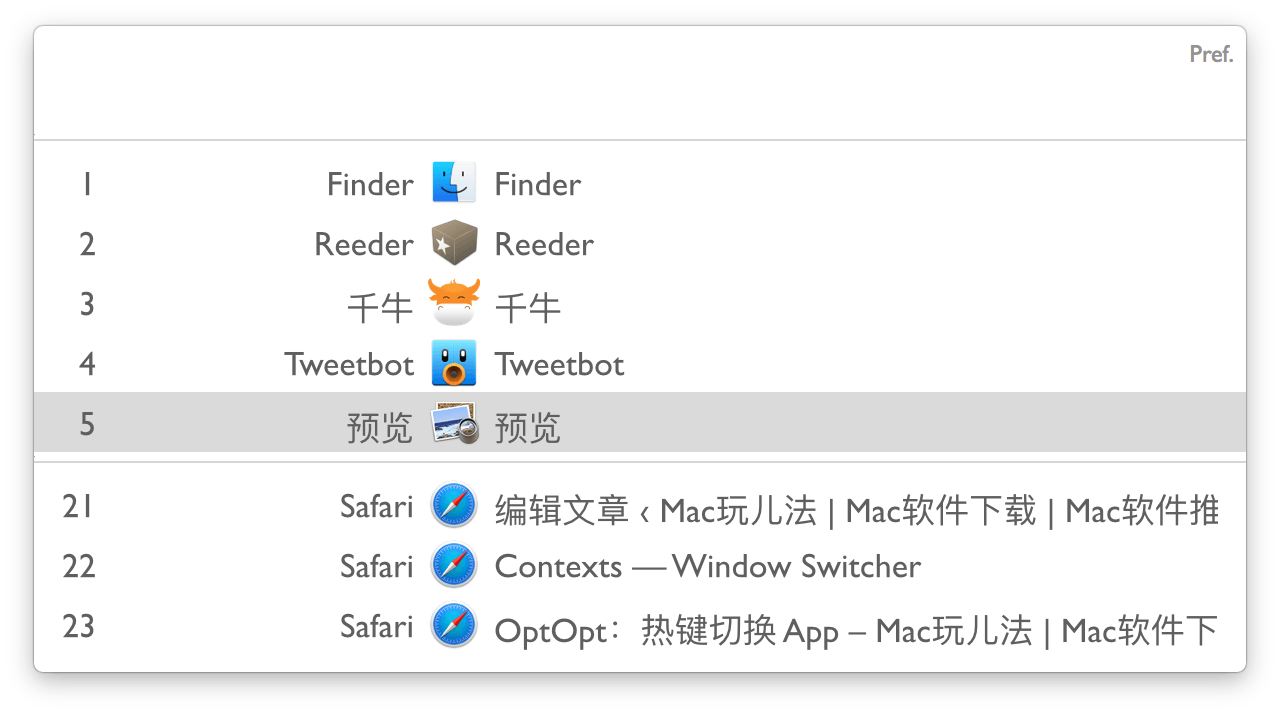點(diǎn)擊按鈕跳轉(zhuǎn)至開發(fā)者官方下載地址...
Contexts is a radically faster and simpler window switcher. It gives you 4 ways to switch windows: Switch with one click to any window: An auto-hiding sidebar shows your windows organized in groups. To switch to a window just click its title in the list. It is as simple as that. Switch with one keystroke to 9 windows and with two keystrokes to any window: This is super fast. Each window gets a window number based on its position in the list. To switch to a window just press Option+window-number. It you are a keyboard person you will love it. Cycle through recently used windows: Command+Tab switcher fails if your applications have multiple windows. With Option+Tab Contexts lets you cycle through individual windows and switch to any of them directly. Switch with search to any window: Invoke panel with keyboard shortcut and type a few characters from the application name or window title to filter the list using fuzzy matching. Press enter to bring selected window forward.
相關(guān)文章
Contexts:把程序快速調(diào)用玩出花樣
新年詞 這是 2016 年本站的首篇文章,首先小編現(xiàn)在這先向大家道聲新年快樂?。?!大家也都看到了,在我們站內(nèi)又添加了一個新的頻道,目前這個頻道只是個實(shí)驗(yàn)品,甚至連個名字我們都沒有給她命名,暫且就叫“軟件下載”頻道吧,我知道無論是在國內(nèi)還是國外都有許多專門運(yùn)作的軟件下載站,有人可能會問我這東西都被做爛...