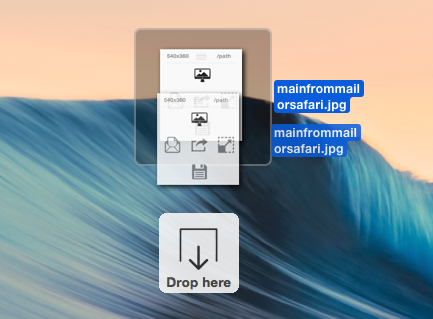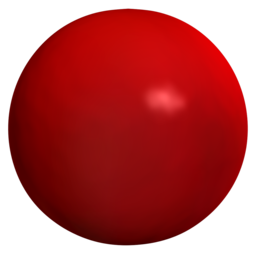點(diǎn)擊按鈕跳轉(zhuǎn)至開發(fā)者官方下載地址...
FilePane is a lightweight, versatile multi-tool for quick file management. It provides quick access to a variety of tasks like resizing of images, setting the Desktop picture, showing file size, copying a file's path to the clipboard, converting text documents to PDF, moving and sharing files, images, and text via AirDrop, Twitter/Facebook, etc. By default, FilePane is triggered on drag-and-drop, but you can change this to a hotkey in preferences. How it works: Just start dragging file(s), text, or image(s) across the screen to see the FilePane "drop" panel. Now drop the item(s) on it. The app detects the file type and shows quick actions associated with the item(s) you've just dropped. FilePane is not bound to Finder only, but works with other apps like Safari, mail clients, and text editors.
相關(guān)文章
FilePane:麻雀級的文件極速操作工具
FilePane 是一位來自烏克蘭的小伙開發(fā)的文件快速操作軟件,仔細(xì)回顧一下還真找不到和她類似的軟件,也許?PopClip?能和她粘點(diǎn)邊兒?你還別說,后者和她還真有些像,F(xiàn)ilePane 設(shè)計(jì)非常精巧,采用 OS X 平臺最流行的「Drag & Drop」交互設(shè)計(jì),當(dāng)你將文件拖起時,會自動在...