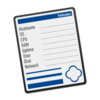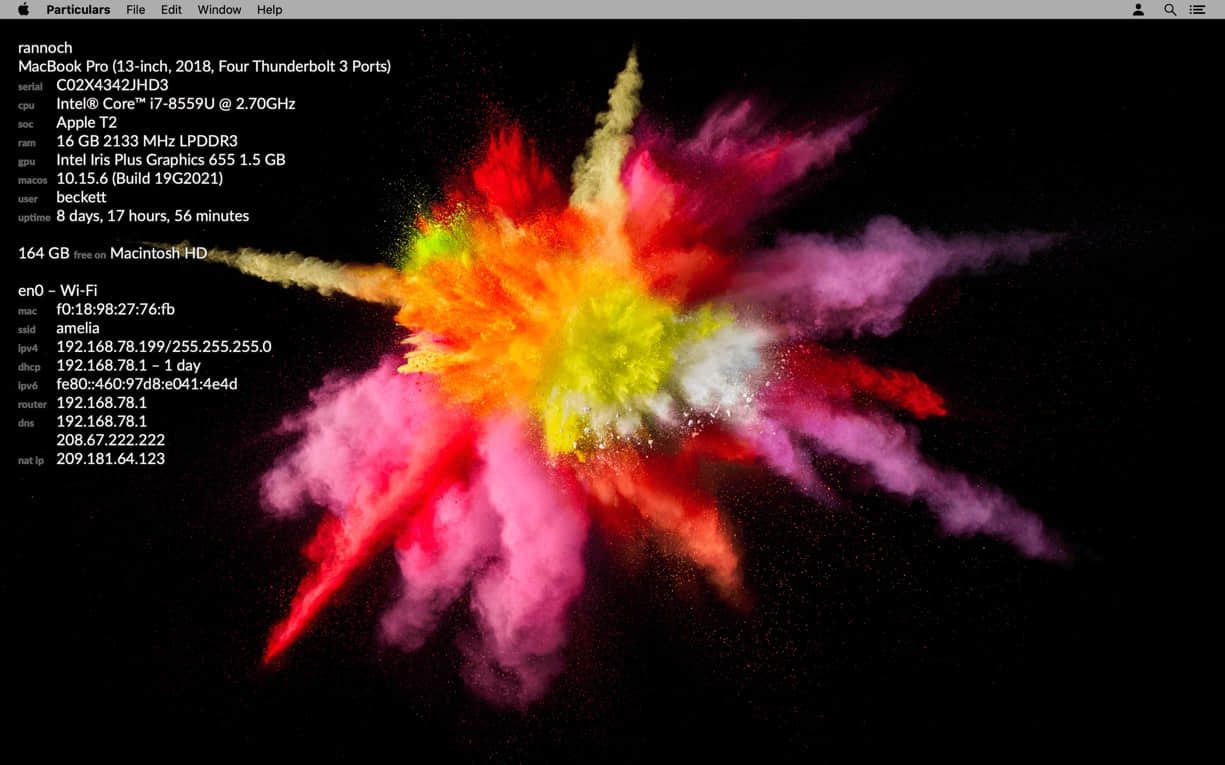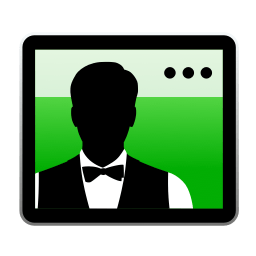點(diǎn)擊按鈕跳轉(zhuǎn)至開發(fā)者官方下載地址...
Particulars displays system information about your Mac. It shows computer name, model name, serial number, CPU, RAM, GPU, OS version, Server version, current user, uptime, disk space and network configuration. It can used in 3 modes: on your desktop, as a Today Extension in OS X Yosemite and later, or at the command line.
Particulars provides up-to-date information and dynamically changes when your system changes. For instance, if you switch Wi-Fi networks, Particulars shows the new network configuration immediately.
Particulars does not replace your desktop background image and is responsive to changes in your screen or space layout. It does not require any scripts or need any complex setup.
Particulars supports many disparate network configurations including IPv6, manual addressing, multiple addresses, captive portals, PPPoE, and VPNs.
Particulars has a special 'lab mode' to ease deployment in computer labs and datacenters. See the help book for more information.
相關(guān)文章
Particulars 顯示 macOS 系統(tǒng)詳細(xì)信息的小浮窗
Particulars 是一款可以顯示 macOS 系統(tǒng)詳細(xì)信息的小浮窗,像什么電腦名稱、型號(hào)、序列號(hào)、CPU、RAM、GPU、OS 版本、服務(wù)器版本、當(dāng)前用戶、磁盤信息、網(wǎng)絡(luò)信息等等等都可以自選是否顯示??梢赃x擇讓 Particulars 在 macOS 桌面顯示,或是在通知中心、終端.app 里...