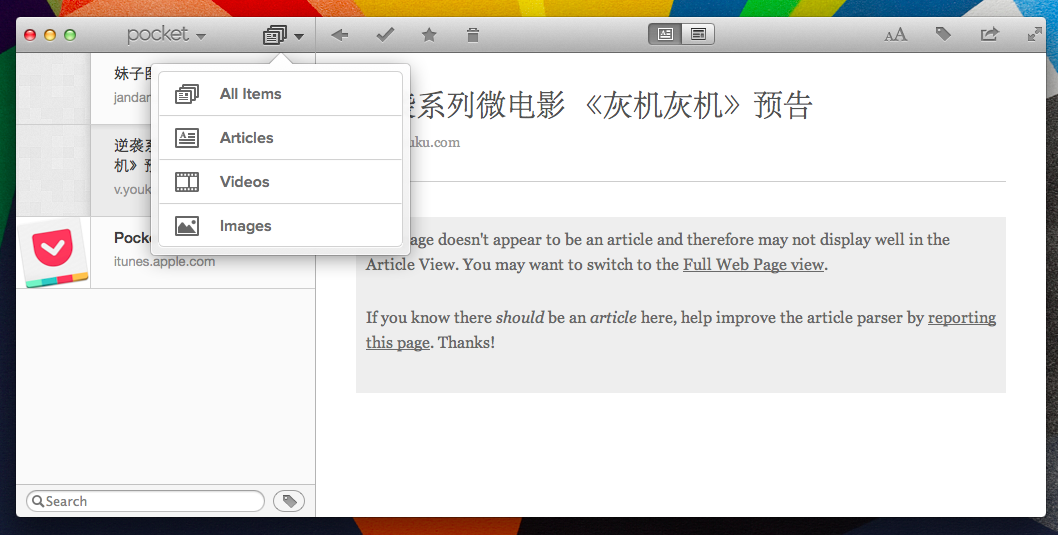點擊按鈕跳轉(zhuǎn)至開發(fā)者官方下載地址...
Pocket has been named one of the best apps for Mac, iPhone and iPad by the App Store.
Over 14 million people use Pocket to easily save articles, videos and more for later. With Pocket, all of your content goes to one place, so you can view it anytime, on any device. You can even read articles offline, making Pocket indispensable for subway commutes, flights, or anywhere else you find yourself without mobile data or Wi-Fi.
WHAT CAN I SAVE?
Save articles, videos, recipes, and webpages you find online or from your favorite apps.
VIEW EVERYWHERE, EVEN OFFLINE
If it’s in Pocket, it’s on your phone, tablet or computer, even when you’re offline. Perfect for commutes, traveling, and curling up on your couch.
BEAUTIFUL VIEWING EXPERIENCE
See your saved items in a simple, easy-to-view layout that improves the viewing experience of any page.
WORKS OFFLINE
Access what you’ve saved offline. Set up Pocket to only download when connected to Wi-Fi to reduce data usage.
USE WITH YOUR FAVORITE APPS AND SITES
Whether you’re browsing online or on-the-go with your favorite apps, Pocket lets you save great content wherever you find it. After you’re done reading, send the articles and videos you love to another friend’s Pocket, or share to Facebook, Twitter, Evernote, or email.
PERSONALIZED HIGHLIGHTS
Save as much as you want, Pocket will highlight the best and most relevant content in your list.
POCKET PREMIUM
Upgrade anytime to Pocket Premium for powerful new features like advanced search, suggested tags, and a Permanent Library to back up the articles and web pages you save.
Pocket is available for Mac, iPhone, iPad, iPod Touch, the Web, and any other phone or tablet.
You can also save to Pocket with our Browser Extensions for Chrome, Safari, or Firefox.
Learn more about us at http://www.getpocket.com/.
相關(guān)文章
Pocket for Mac
著名的稍后讀服務(wù)“Pocket”近日推出了Mac版,現(xiàn)在搭配他家的Safari 插件可以讓網(wǎng)絡(luò)優(yōu)質(zhì)信息一滴不漏的流入你的“口袋”中咯~ Pocket for Mac設(shè)計簡潔,左側(cè)的收藏項清晰可見,可分為文章,視頻,圖片三種類型瀏覽,右側(cè)的預(yù)覽窗口能夠快速切換Offline Page與原始網(wǎng)頁,另外P...